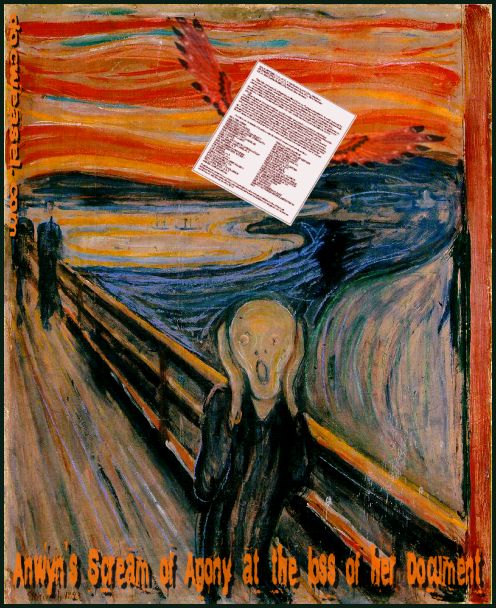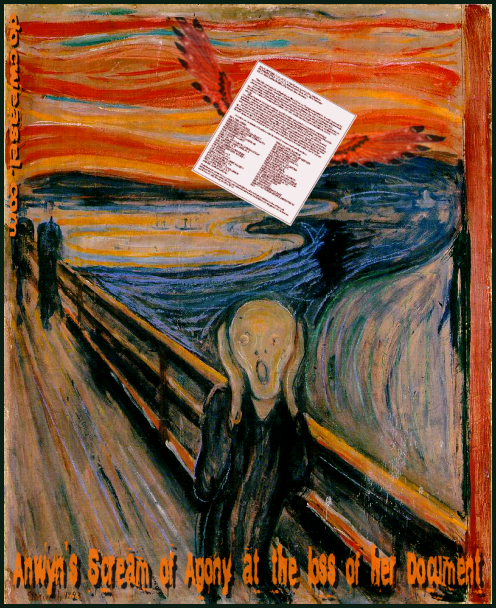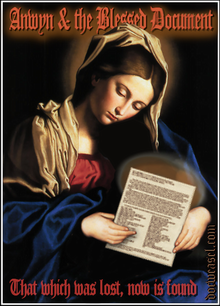click to embiggen to its full glory
Anwyn of Anwyn’s Notes in the Margin has lost something near and dear to her:
I May Scream
I’m behind on my editing. I’ve finished the red-pen work on the hard copy, but after that I have to do notes and bibliography electronically, in Word documents. I’ve been working feverishly on the notes, working in the morning and thus taking time away from my son (I usually work after he’s in bed, but I procrastinated), and I got it done today.
I’d been using Ctrl-S all along, saving every few pages. I hit Ctrl-S one last time and closed the document. Then I had a cold chill. The document was an attachment from my boss, and I realized I hadn’t saved it as a separate document but was making changes right there in the attachment. Well, no big, Ctrl-S Saves, right?
No, unlike Jesus, Ctrl-S does not Save no matter what. There is no copy of the document anywhere that I can find. It did not save in the attachment. When I open the attachment document, it is manifestly the original document with none of my changes on it.
Any of you savvier-than-I tech folks have any idea if the computer is hiding something from me or if all my changes are gone forever? I did Windows’ search function already. No joy.
I am so upset. Five hours’ work down the drain.
If you can help please contact her.
UPDATE: She has been reunited with her lost document!
lick to embiggen Amwyn Reunited with the holy document of Antioch
Update: Nevermind. I’ve got the green light from the boss to take the extra time to do it over and Daddyman (The Bean’s dad and resident tech around here) says Outlook Express doesn’t keep temp stuff around like Outlook proper sometimes does. Oh well. Next time, Gadget.
Update x2: SAVED! Daddyman manipulated that handy bug known as Norton GoBack and got the document back in its next-to-last iteration–meaning I have only about one page (out of sixty) to do over again.
Whew.
Amwyn’s S.O. was able to expertly fix her computer as well, I guess: